Use the Quality Measure Patient List on the MIPS Dashboard to manage the Quality measure population (patient list) and take the appropriate action to correct any failing patients. Electronic clinical quality measure (eCQM) statuses are also tracked in the Patient Scorecard.
Contents
Manage the Patient List
Update a Measure
Multiple Population Measures
Encounter-Based Measures
Navigate to the Quality Measure Patient List
- To open the MIPS Dashboard, click
 on the left toolbar.
on the left toolbar. - Click the Quality tile.
- From the measure's row, click ACTION and select the desired patient population. You can also click the Performance bar.
Note: Export the patient list to Excel or PDF from the ACTION menu.
Manage the Patient List
- Filter the list by Denominator, Numerator, Age Range, etc.
- To view the measure's description and whether the measure is population-
 or encounter-based
or encounter-based  , click the Type icon.
, click the Type icon.
- Export the patient list to Excel or PDF from the EXPORT menu.
Update a Measure
- Click EDIT.
Note: The note

icon indicates that the measure contains a note.
- Make your edits to the measure.
- Click Update Measure.
Multiple Population Measures
Multiple population measures are measures that require require data collection and submission for multiple populations (resulting in multiple performance rates). There is a population filter for these measures so that you can view how these measures are performing for each population.
Simple Average and Weighted Average Measures
For simple or weighted average measures, the filter defaults to All Populations. Use the filter to switch to another population to view the patient list for that particular population and the performance rate percentage updates. The performance rate updates to reflect the simple or weighted average. Exported Excel and PDF files also reflect the filtered population.
Performance Rate Measures
For performance rate measures, the filter defaults to Population 2 for CMS138 and Population 1 for CMS156. Use the filter to switch to another population to view the patient list for that particular population and the performance rate percentage will update. Exported Excel and PDF files also reflect the filtered population.
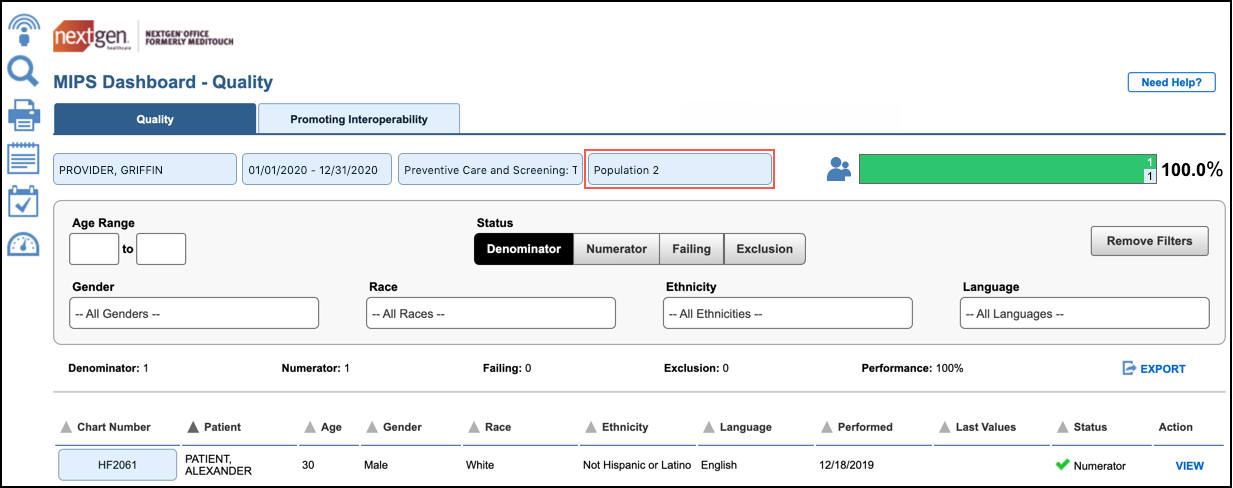
Overall Performance Rate
The overall performance rate for multiple population measures are calculated in three ways as shown below.
| eCQM ID | Measure Name | Overall Performance Rate |
|---|
| CMS128 | Anti-depressant Medication Management | Simple average |
| CMS136 | Follow-Up Care for Children Prescribed ADHD Medication (ADD) | Simple average |
| CMS137 | Initiation and Engagement of Alcohol and Other Drug Dependence Treatment | Simple average |
| CMS138 | Preventive Care and Screening: Tobacco Use: Screening and Cessation Intervention | 2nd performance rate
(Population 2) |
| CMS145 | Coronary Artery Disease (CAD): Beta-Blocker Therapy-Prior Myocardial Infarction (MI) or Left Ventricular Systolic Dysfunction (LVEF <40%) | Weighted average |
| CMS155 | Weight Assessment and Counseling for Nutrition and Physical Activity for Children and Adolescents | Weighted average |
| CMS156 | Use of High-Risk Medications in the Elderly | 1st performance rate
(Population 1) |
Encounter-Based Measures
In the QRDA file, for encounter-based (or episodic) measures, the report reflects the
number of encounters rather than patients. In the
MIPS Dashboard, the numerator and denominator scores reflect values for the patient regardless of the number of encounters. The
MIPS Dashboard always shows fewer numbers than the QRDA file. We are showing the count of patients on the
MIPS Dashboard per qualifying encounters.
- Each patient appears once per unique encounter with the status of Numerator, Failing, or Exclusion even if they have multiple encounters that qualify for each status.
- The numerator workflow has to be done for every encounter.
- If the patient is failing the measure, you must review the patient's encounter to find the measure that they are failing. A patient with more than one failing encounter appears only once as Failing so you may have to correct more than one failing encounter. The Performance bar shows the number of qualifying encounters (top number) out of total denominator encounters.
- If the patient is passing with one encounter, the patient shows as passing in the measure's row in the MIPS Dashboard.
- Only encounters with an E&M code, included in the measure's code set, flags the patient to show on the Quality Measure Patient List in the MIPS Dashboard.
List of Encounter-Based Measures
- CMS22: Preventive Care and Screening: Screening for High Blood Pressure and Follow-Up Documented
- CMS68: Documentation of Current Medications in the Medical Record
- CMS146: Appropriate Testing for Pharyngitis
- CMS154: Appropriate Treatment with Upper Respiratory Infection (URI)
- CMS161: Adult Major Depressive Disorder (MDD): Suicide Risk Assessment
- CMS177: Child and Adolescent Major Depressive Disorder (MDD): Suicide Risk Assessment
See Also: NextGen Office-Supported eCQMsQuality - MIPS Performance Category


