How to Bill an NDC Code
Review this help section for information regarding how to enter an NDC code. There are several methods by which users may enter NDC codes, and these are outlined below.
NDC (National Drug Codes) are required by payers when billing for drugs. The FDA publishes the listed NDC numbers in the NDC Directory, which is updated daily. The CPT’s associated with NDC codes are typically Immunization CPT’s and other injections such as J Codes (a common industry term), which are CPT’s that start with the letter J. The NDC for a specific CPT may change with each batch. With these concepts in mind, it is recommended to set up the NDC’s in the Immunization and Office Procedures features.
Note: If entered in the electronic area, the details will automatically apply to Box 24K when printing the claim.
Enter NDC Codes from the Charge Entry Feature
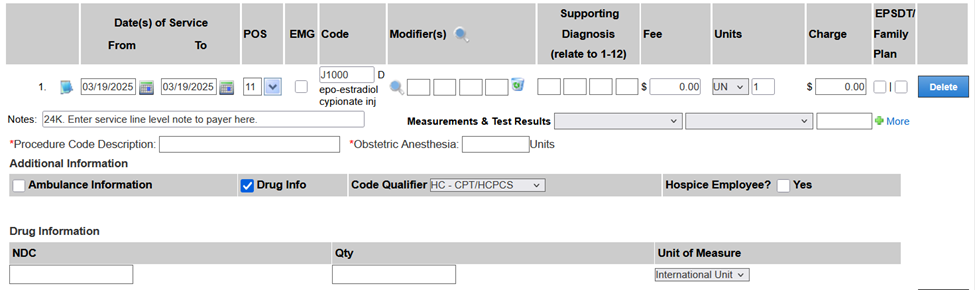
- Once within a patient’s chart, hover the cursor over Billing and select Enter Charges.
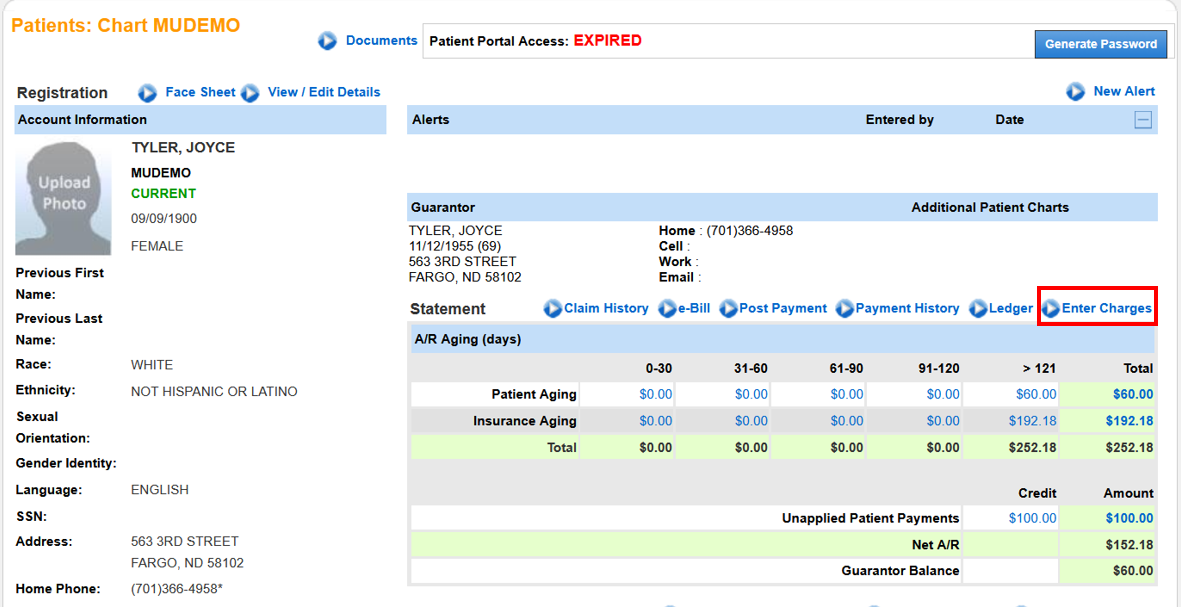
- Click on the blue notepad next to the service line number
- For CMS printing, add the data to Box 24K notated below
- For sending electronically:
- Check Drug Info.
- Enter the NDC code and any other requirements depending on the payer.
Note: If 10 digit format is:
4-4-2 (1234-5678-90), add a zero in the 1st position to make 5-4-2 (01234-5678-90)
5-3-2 (12345-678-90), add a zero in the 6th position to make 5-4-2 (12345-0678-90)
5-4-1 (12345-6789-0), add a zero in the 10th position to make 5-4-2 (12345-6789-09)
Enter NDC Codes from the Immunizations Feature
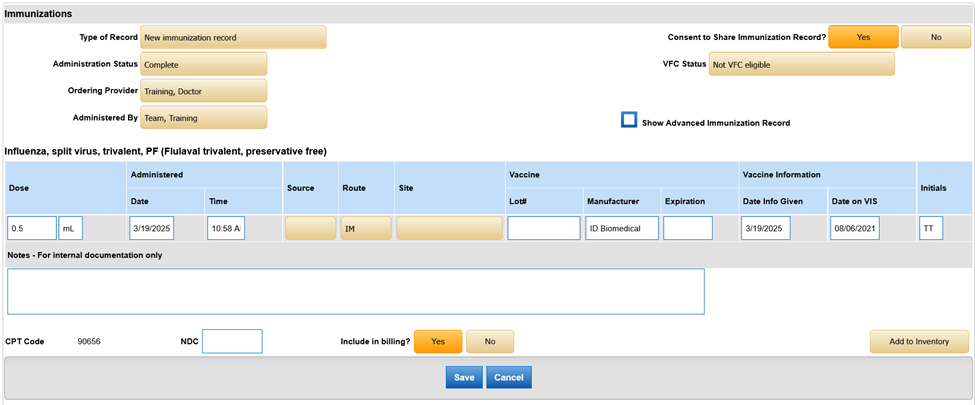
Note: This option is recommended for all immunizations.
- Navigate to the Immunizations feature within a patient’s encounter in EHR.
- Fill in the NDC code (optional; will transfer to the PM claim if entered).
- Fill in the injections remaining (optional; this feature will count down the remaining immunizations each time this immunization is given to the patient in the future).
- Click Save.
- For more information, review the Encounters: Immunizations help section.
Enter NDC Codes from the Office Procedures Feature
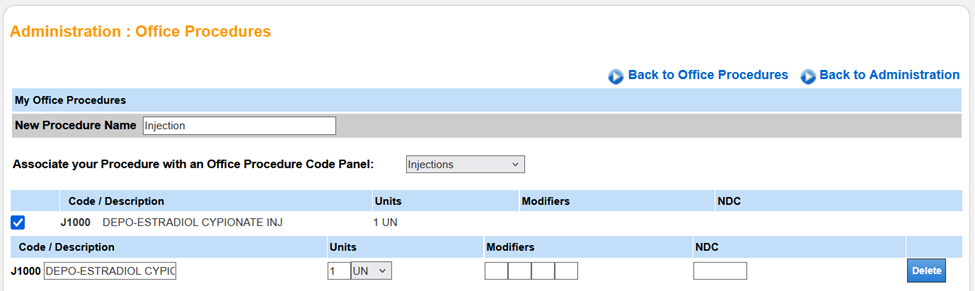
Note: This option is recommended for all other injections.
- Navigate to the Office Procedures feature (accessible via the Admin page).
- Confirm default Units, Modifiers, and NDC code.
- For more information, review the Administration: Office Procedures help section.
Enter NDC Codes from Procedure Panels
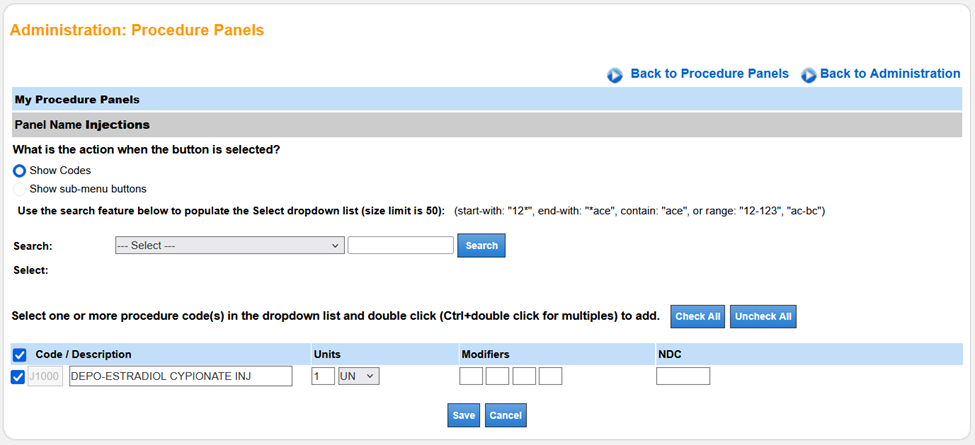
- Once in the Procedure Panels feature (accessible via the Admin page), enter the panel name.
- Select Show codes or Show select menus with buttons.
- If Show codes is selected, search for and add procedures as explained above. Add Units, Modifiers and NDC codes, if desired.
- For more information, review the Administration: Procedure Panels help section.
Enter NDC Codes from the Modifier and NDC Management Feature
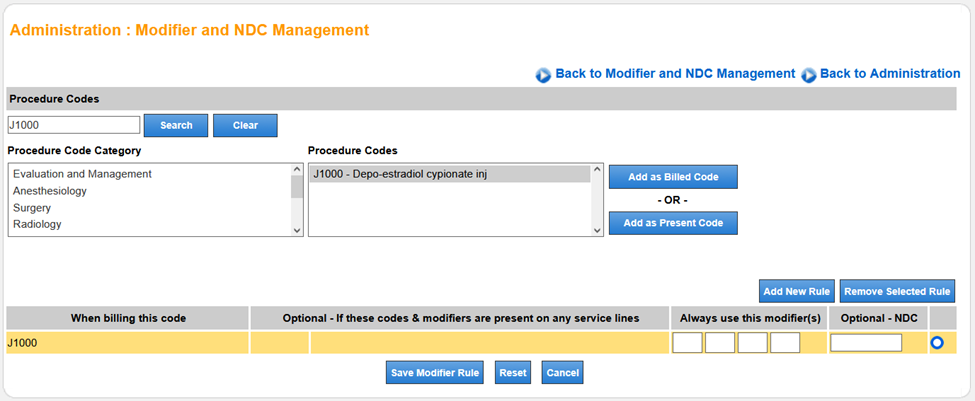
Note: This option is designed for PM users only and does not transfer to the EHR.
Last Update: 3/27/25



