An e-visit (also known as a telehealth visit or virtual visit) is a virtual office visit between the patient and the provider using NextGen Office® Patient Portal and EHR. In place of a face-to-face encounter, an e-visit is conducted by videoconference, online chat, or phone.
e-Visit Setup Requirements
- E-visit is a premium Patient Portal feature. Contact your sales representative to subscribe.
- If you plan on collecting a patient payment or copay at the time of the e-visit, you must have an integration with a credit card processing vendor for credit card payments. Contact your sales representative to set up credit card processing services.
- In Administration: Enable and Disable Features, select the following check boxes:
- Advanced Appointment Features
- e-Visit
- Patient Payments (only if you are collecting a patient payment during appointment check-in and have set up credit card processing services)
E-visit Requirements
- In Administration: Calendar Appointment Types, set up e-visit appointment types.
- Schedule a patient for an appointment using the e-visit appointment type.
- Internet connection (to maintain stable video during an e-visit): High-speed broadband, 0.35 Mbps (350 Kbps) download/0.35 Mbps (350 Kbps) upload or higher
Open Administration: e-Visit Setup
- On the menu bar, click Admin.
- Below Premium Portal Management, click e‑Visit Setup.
Standard Fee and Disclaimer
Standard Fee
The standard fee is the amount that the patient is required to pay for each e-visit before proceeding.
You must enter $0 if:
- There is no charge for the e-visit.
- You plan on billing insurance for the e-visit and are collecting a credit card payment for a copay at the time of the e-visit.
Note: The patient will have the option to skip payment.
- An integration with a credit card processing vendor is not set up for your practice.
Disclaimer
The disclaimer is the binding agreement that the patient reviews before requesting a e-visit appointment. A sample disclaimer is provided. Edit the disclaimer to customize it for your practice.
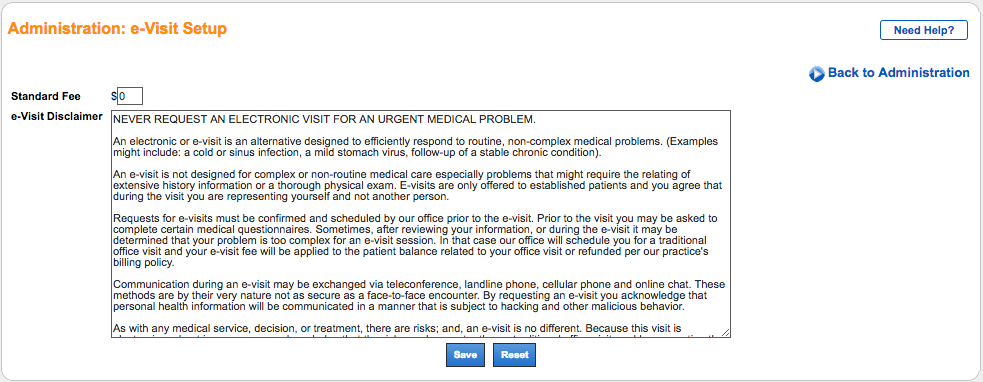
See Also:
Add E-visit Appointment Types
Set Up and Use E-visits
Last Update: 5/17/2025



