Use the Single File Upload feature to upload a single document to a patient’s chart.
Warning: Document Type - Community Resources appear in the Patient Portal FOR ALL PATIENTS after they are uploaded.
- Note: The document will only appear in Community Resources for all patients if the document is not linked to a patient chart.
Note: There is no file size limit. How quickly the document uploads into the system depends on your Internet speed. The larger the file size, the more likely it is that it may fail. You may be timed out if the file takes too long to upload. NextGen Office System Requirements and Recommendations.
- In the bottom blue bar of the EHR, click Documents.
- You are navigated to All Documents by default. Click Single File Upload.
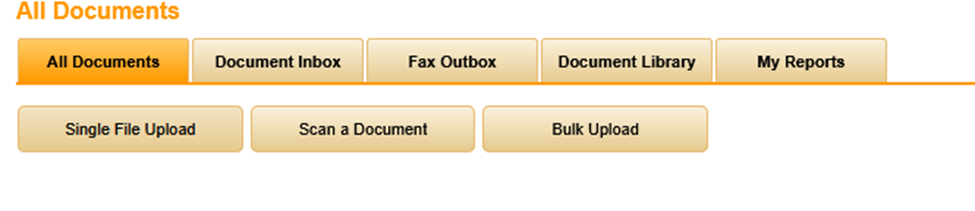
- File: To select a file from your machine, click Browse.
- Document Type: Select from the menu.
- Document Name: Autofills from the filename, but you can edit it in the text field.
- Document Date: Defaults to today's date. To edit the date, click in the date field and use the date picker tool.
- Patient: To associate this document to a patient, enter the patient's name (last name first).
- To attach the document to the patient's chart, click Upload. For more options, perform any of the following actions.
- Review Required: Indicate whether review is required. If yes, select a User. The user will receive a task to review.
- Encounter: To associate this document to a specific encounter, select an encounter.
- Order: To associate this document to a specific order, select an order. After you select an order, additional options are available.
- Image File: Indicate whether the file is an image file.
- Abnormal Flag: Mark whether the results are Normal or Abnormal.
- Clinically Sig: Indicate whether the document is clinically significant. If yes, it will display on the patient's longitudinal record.
- Display on Portal: Indicate whether to display the document on the Patient Portal. This is a premium portal feature.
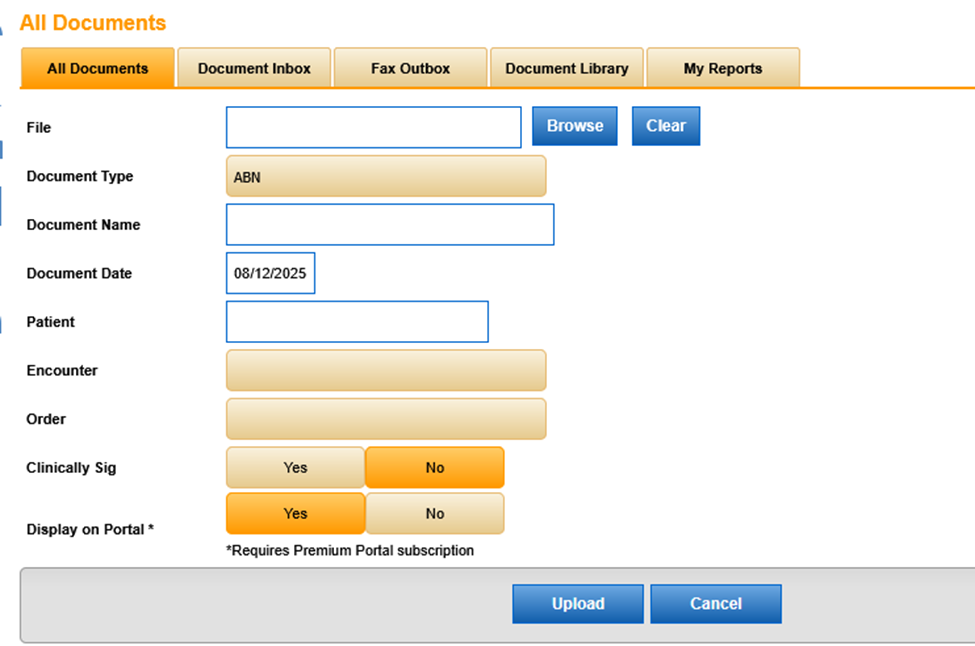
- Files that are attached to a patient's chart are available in the administrative tab of the patient's chart under Documents.
Last Review Date: 08/14/25



