Patients use the Amend My Record feature in the NextGen® Office Patient Portal to share health information-related documents and URLs with their providers. Providers manage amendment requests in EHR from within the patient's chart in the Amendments section of Administrative.
Patients Send Amendment Requests from the Patient Portal
Patients can send documents, such as lab reports, to their providers as amendment requests from the Patient Portal.
- Click Review Medical Record.
- Click Amend My Record.
The New Message page opens.
Note: Patients can send amendment requests directly from a new message. Click Message a Provider and then click New Message.
- Select the message recipient and subject.
- Type a message.
- Click the Amendment Type.
- Complete the fields.
- Document: Upload the document and enter the description.
- URL: Enter the URL and the description
- Click Send Message.
Providers Manage Amendment Requests in EHR
Providers can open and take action on amendment requests from within the patient charts in EHR.
- In the patient chart, click the Administrative tab.
- Scroll to the Amendments section.
- Click Amendment to My Chart.
PDFs open in a new tab and image file formats appear on-screen. You must download all other document types.
When you click on the URL included in an amendment request, you are warned that you are opening an external URL. Click Continue.
Action Options
To perform actions on an amendment request, select the amendment's row and click one of the buttons.
- History: View the amendment's history.
- Accept: Accept the amendment request.
- Deny: Deny the amendment request.
- Edit: Edit the details of the amendment request.
- Delete: Delete the amendment request.
- Download: Download the amendment file.
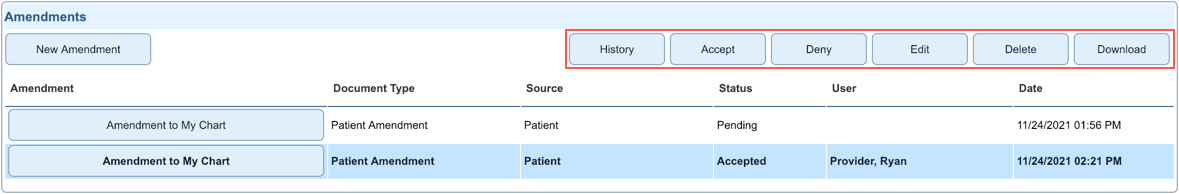
Last Review Date: 10/12/2025



