Post an Insurance Payment
This page explains the steps involved in manually posting an insurance payment. Follow these steps whenever a paper check is received from an insurance company.
- Hover over Billing, select Payments, and then click Post an Insurance Payment.
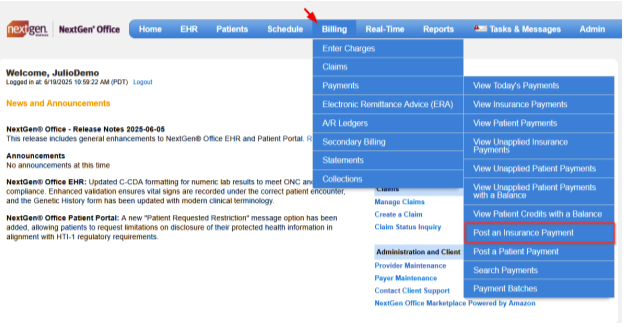
- Select Batch (optional). If the batch has a location and/or deposit date, they will be used to populate those fields. Note: The batch’s location and deposit date overwrites anything that is currently in the Location and Deposit Date fields.
- Select Location and Provider (optional).
- Enter Deposit Date (optional). This defaults to today’s date and is used for payment search criteria and for deposit date custom reporting.
- Select Type, Payer, and Method.
- Enter Check/EFT #, Check Date, and Amount.
- Enter Payment Level Adjustments (optional): Increase or decrease the paid amount at the check level. This option is used to change the unapplied balance. A negative adjustment decreases the balance (e.g., interest owed), while a positive adjustment increases the balance (e.g., overpayment recovery).
- Click Post Payment.
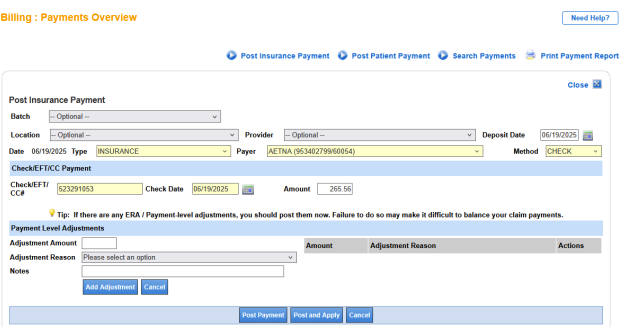
Last Review Date: 06/27/25



