The PDMP Report module is available in the Medication module – in Prescribe and Medication History in the encounter and in Medication List in the patient chart. NextGen® Office EHR has integrations from two PDMP vendors – Bamboo Health (formerly Appriss Health) and LogiCoy. Providers can check their state PDMP database, which tracks controlled substance prescriptions.
View the PDMP Report
EHR records whether you have queried the state PDMP and reviewed the PDMP report for the patient so that you can self-attest to the optional MIPS Promoting Interoperability bonus measure, Query of Prescription Drug Monitoring Program (PDMP).
When you review the PDMP report for a patient and click any of the report links, we add a message in the Prescribe section of Encounter Summary Preview, the clinical summary preview, and the clinical summary PDF stating that a PDMP was queried for the patient.
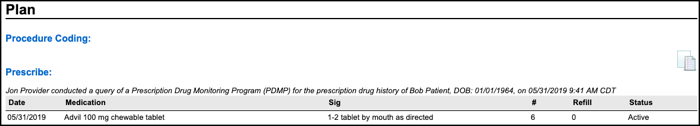
View Bamboo Report
Click View Bamboo Report to view the Bamboo Health PDMP report, which opens in a new tab. The date and timestamp are added upon click. Your query of the state PDMP database is recorded in EHR to use for the optional MIPS bonus measure Query of Prescription Drug Monitoring Program (PDMP).
Browser requirement: Your browser must allow pop-ups.
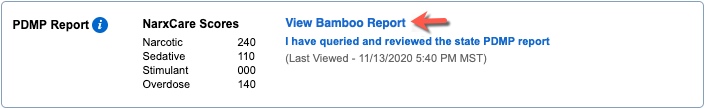
Sample Bamboo Health PDMP Report with NarxCare Scores
NarxCare scores appear in the module if they are active in your state and if you requested the feature from Bamboo Health. If you did not request the NarxCare score feature, the scores are unavailable.
Practices with NarxCare scores enabled have more information in their PDMP reports, including a risk indicators section, which contains NarxCare scores, the overdose risk score, and additional risk indicators, and a graph showing prescriptions in the last two years. For details on NarxCare scores, the overdose risk score, or additional risk indicators, click the Explanation and Guidance links.
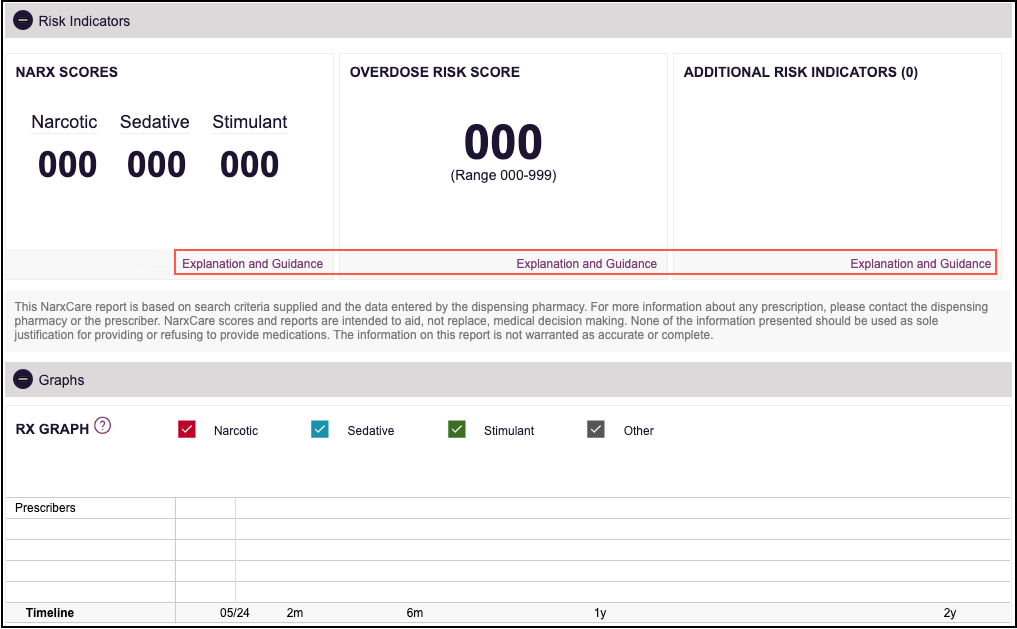
View LogiCoy Report
Click View Logicoy Report to view the LogiCoy PDMP report, which opens in a new tab. We automatically date and timestamp upon click. Your query of the state PDMP database is recorded in our system to use for the optional MIPS Promoting Interoperability bonus measure Query of Prescription Drug Monitoring Program (PDMP).
Browser requirement: Your browser must allow pop-ups.

Sample LogiCoy PDMP Report
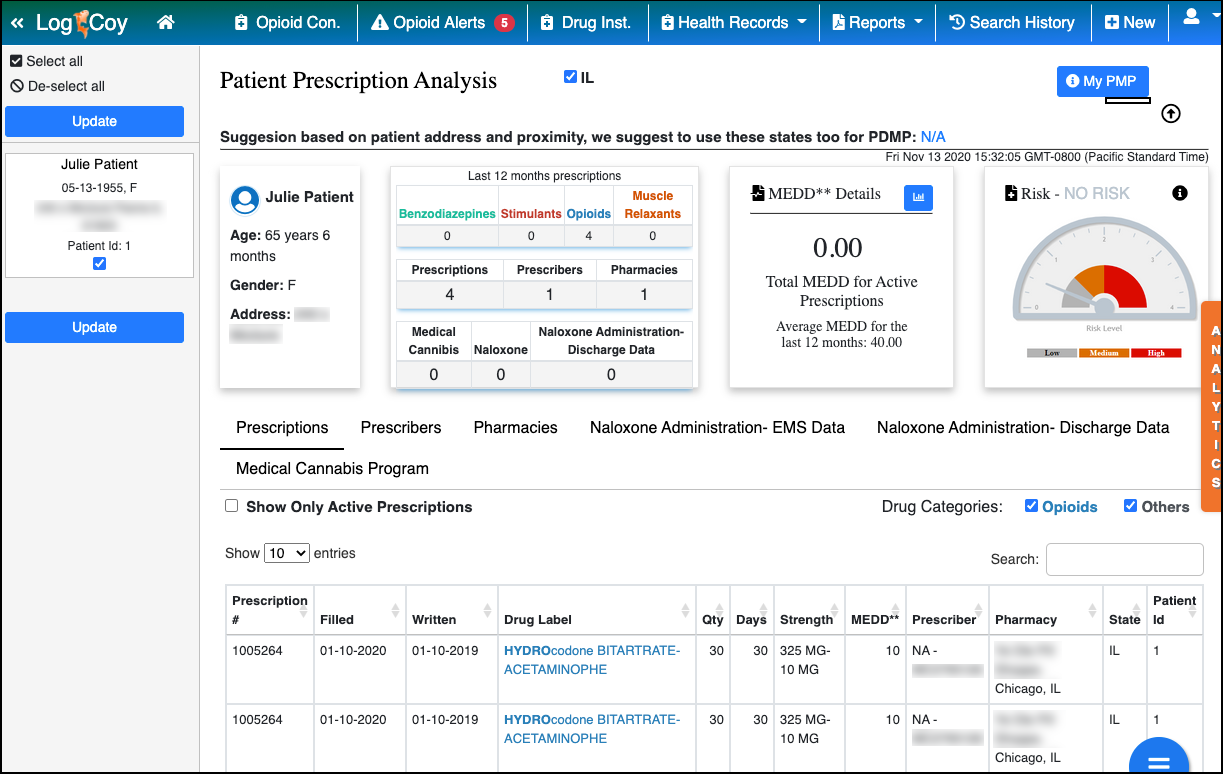
I have queried and reviewed the state PDMP report
Click the I have queried and reviewed the state PDMP report link if you want to attest that you have viewed a PDMP report outside of the NextGen Office application. You can view the report directly from the state's PDMP website. The date and timestamp is added upon click. Your query of the state's PDMP database is recorded in EHR to use for the optional MIPS Promoting Interoperability bonus measure Query of Prescription Drug Monitoring Program (PDMP).
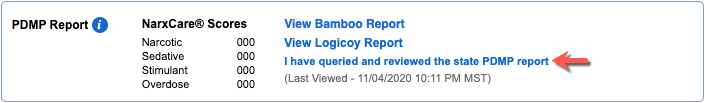
MIPS Bonus Measure – Query of Prescription Drug Monitoring Program (PDMP)
Query of Prescription Drug Monitoring Program (PDMP) is an optional, self-attesting Promoting Interoperability measure.
See Also:
Administration: PDMP Vendor Credentials Management
PDMP Report Troubleshooting
PDMP Report with Bamboo Health FAQ
PDMP Report with LogiCoy FAQ
Last Update: 5/17/2025



