The Open Rx Report lists all medications entered on the Prescribe page during the encounter that have not yet been printed or electronically transmitted.
Open Open Rx Report
- From the NextGen® Office EHR dashboard, select
 on the top toolbar or select Pharmacy Alerts on the bottom toolbar.
on the top toolbar or select Pharmacy Alerts on the bottom toolbar. - Select the Open Rx Report tab.
Feature Overview
- To open the Encounter Summary Preview, select the Service Date.
- To open the patient chart, select the Patient.
- To process the prescription, select the row and select ePrescribe or Print.
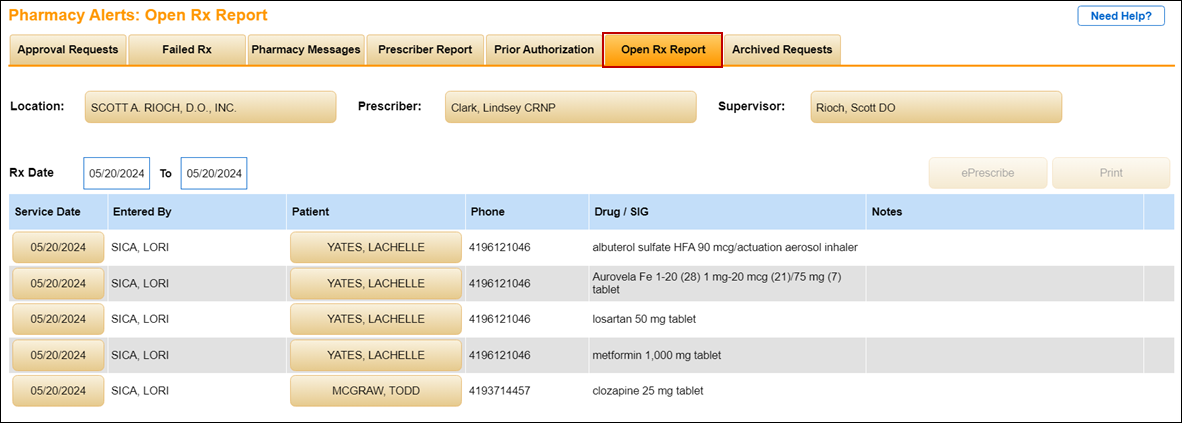
See Also:
Pharmacy Alerts
Last Review Date: 11/22/25
Last Review Update: 11/18/25



