The MIPS Dashboard is designed to help eligible clinicians understand how they are performing in the three (3) MIPS performance categories – Quality, Promoting Interoperability and Improvement Activities. Each performance category is individually scored and has a specific weight that is part of the MIPS final score. The performance-based payment adjustment calculation is based on the final score. The MIPS Dashboard score is preliminary and does not guarantee incentive payment. CMS determines the final score.
Contents
Quality
Promoting Interoperability
Improvement Activities
Open the MIPS Dashboard
- Open the MIPS Dashboard from anywhere in EHR by clicking
 on the left toolbar.
on the left toolbar. - Select the provider and the reporting period.
- To open the Quality, Promoting Interoperability, or Improvement Activities dashboard, click the category's tile.
Requirements about each performance category show below each tile.
MIPS Dashboard – Quality
- To enroll in a measure, select the Enroll check box.
- Sort measures by whether you have enrolled (or not enrolled) in them by clicking the Enroll heading (or the sort icon
 ).
). - Measures are then sorted by highest passing rate and then, within measures with a 0% passing rate, lowest to highest denominator count.
- Enrolled and unenrolled measures are sorted separately.
- Enrolled measures match your selections in the Administration: EHR Reporting and Quality Measures page.
- To open the measure's knowledge article, click
 .
. - To alphabetically sort the measures, click the Measure Name heading (or the sort icon
 ).
). - Type icons indicate whether a measure is either population-based (patient-based) or encounter-based (episodic). These icons also appear in the Quality Measure Patient List.
 - Population-based measure
- Population-based measure - Encounter-based measure
- Encounter-based measure
- View the measure's description and whether the measure is population- or encounter-based by clicking the measure name or the Type icon.
- Hover over the Type icon to view whether the measure is is population- or encounter-based.
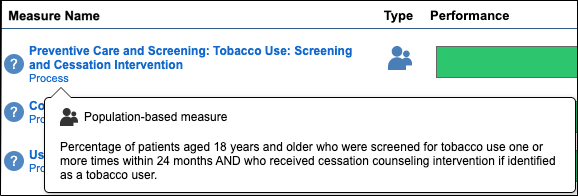
- The Performance bar shows the number of qualifying patients (top number) out of total denominator patients (bottom number). Episodic measures show the number of encounters not patients.
- Measures are, by default, sorted by highest to lowest Passing Rate percentage. For measures that have a 0% passing rate, measures are sorted by lowest to highest denominator. To sort measures by their lowest to highest passing rate, click the Passing Rate heading (or the sort icon).
- To export the patient list to Excel or PDF, click Export Population to Excel or Export Population to PDF from the ACTION menu.
- To view the Quality Measure Patient List, click View Denominator Patients, View Numerator Patients, or View Failing Patients from the ACTION menu. You can also click the Performance bar.
MIPS Dashboard – Promoting Interoperability
- To open the measure's knowledge article, click
 .
. - To view the measure's description, click the Measure Name.
- The Performance bar shows the number of qualifying patients (top number) out of total denominator patients (bottom number).
MIPS Dashboard – Improvement Activities
Track your performance in this MIPS performance category and upload documents to comply with the activity's requirements. Recommended measures appear on the Improvement Activities dashboard.
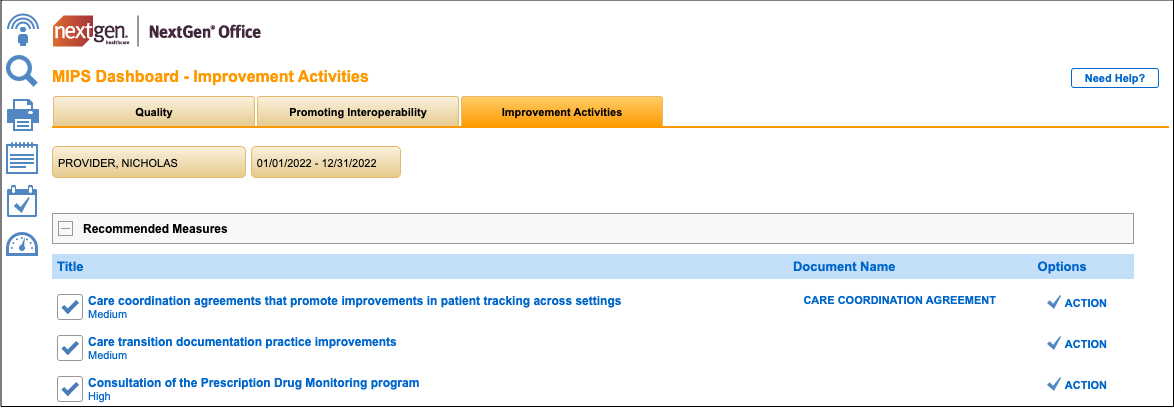
See Also:
Administration: EHR Reporting and Quality Measures
Improvement Activities Document Management
Improvement Activities - MIPS Performance Category
Patient Scorecard
Promoting Interoperability - MIPS Performance Category
Quality - MIPS Performance Category
Last Review Date: 07/17/25



