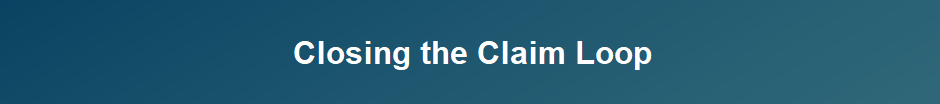Welcome to the NextGen® Office How to Library .
Explore our new How to Library topics on day-to-day processes by clicking the article titles below to navigate to each article individually.
- You may also access the articles by entering the article title directly into the Search bar above.
Don't see a guide you need and have any suggestions for more How to Guide articles?
Send your inquiry through Success Community! Create a Success Community case.
Unfamiliar with Success Community or need access? Learn more about the Success Community .