NextGen Office conveniently offers a variety of methods to document complaints according to your needs and time constraints. After the chief complaint information is entered, the history of present illness (HPI) elements are entered and the diagnosis codes are suggested.
Chief Complaint Forms
Completing complaint forms is the recommended method of documenting a chief complaint.
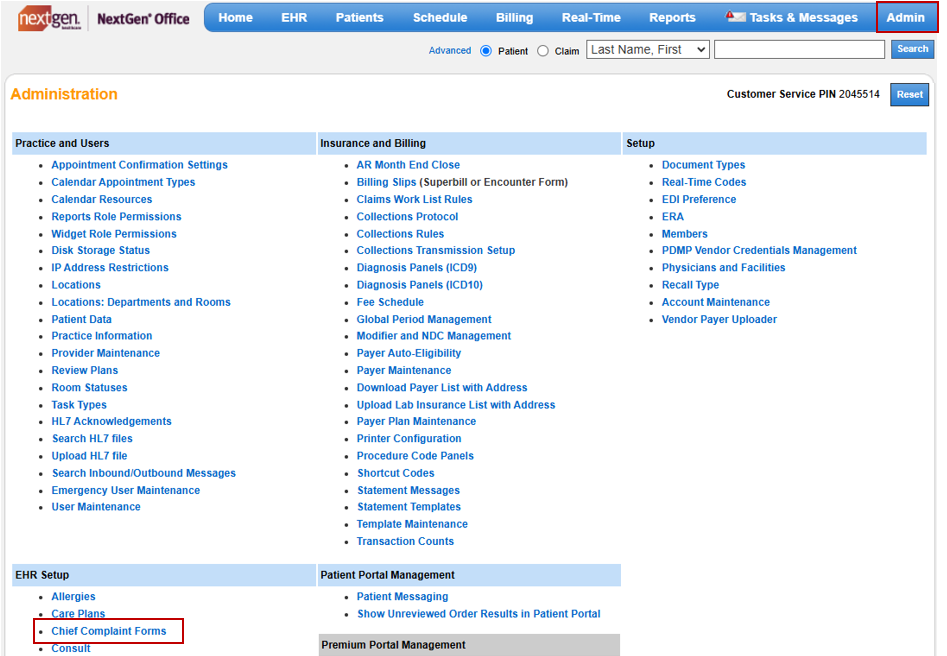
- To view a variety of default complaint forms, click Admin on the menu bar and then click Chief Complaint Forms.
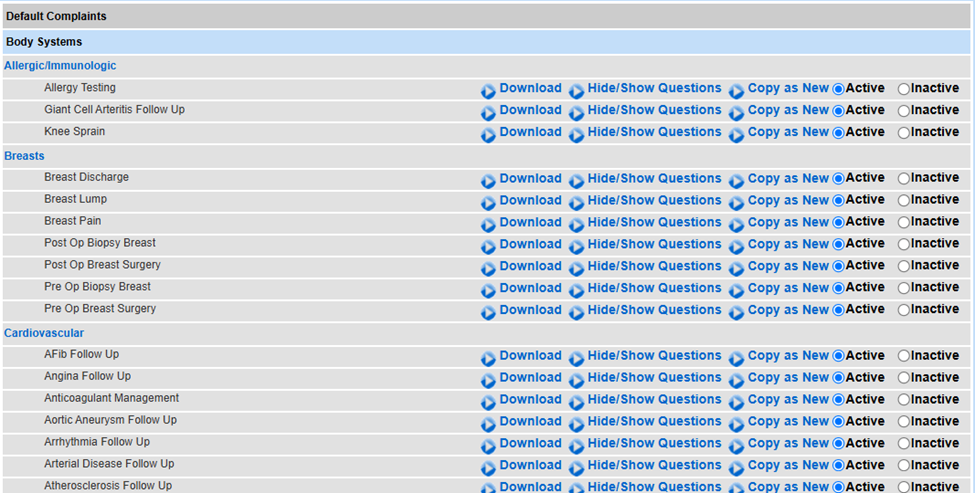
- These forms may be used as they are, but we suggest that you use them to create customized forms that are aligned with your office procedures and documentation methods.
Complaint Forms
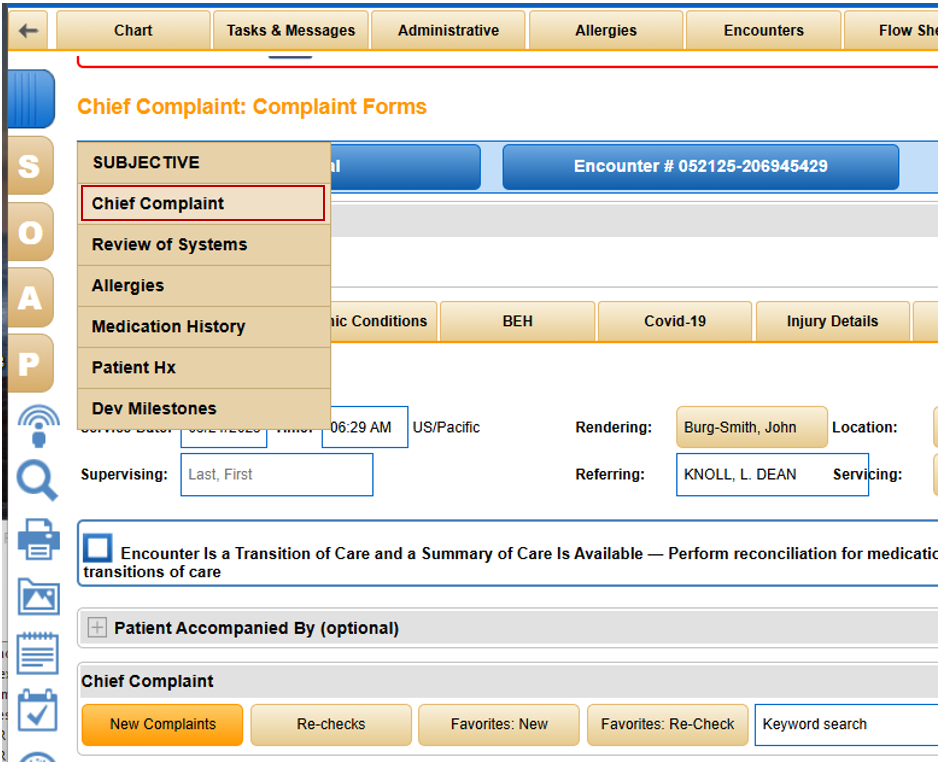
- While in an encounter, click S on the SOAP menu and then select Chief Complaint.
- If the rendering provider has not been selected during the encounter, the rendering provider defaults to the first provider to access the encounter.
- The clinician is the care team member who worked on the encounter (other than the rendering provider). Users can add, edit, or delete the clinician's name. The clinician is not exportable, printable, or patient-facing information.
- Select New Complaints, Re-checks, Favorites: New, or Favorites: Re-Check. These options determine which questions display. Selecting Favorites allows for quick access to common complaints.
- Select the body system (e.g., cardiovascular) and the complaint (e.g., anticoagulant management).
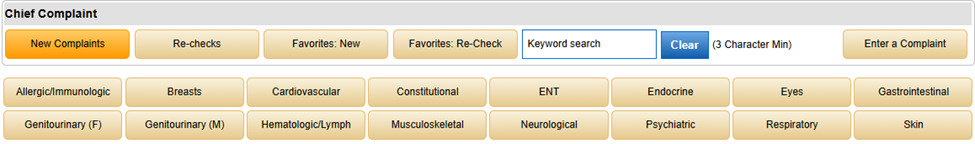
- A list of questions displays. The HPI elements are created by answering the associated questions.
- When used properly, the HPI elements are entered and the diagnosis code are suggested on the Diagnosis Coding page.
- For faster documentation, set default answers. For instructions on how to do this, go to Chief Complaint Forms.
Enter a Complaint
The Enter a Complaint feature is a quick way to enter a complaint in a free-text format, and is more effective than the custom form for completing the HPI elements.
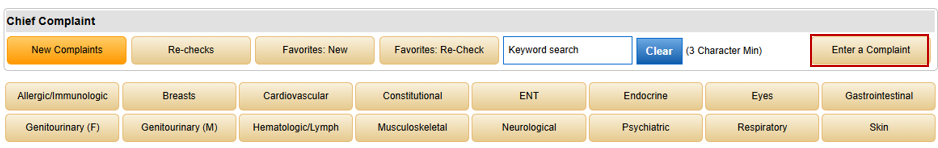
- Click Enter a Complaint.
- Type the HPI elements in the text box.
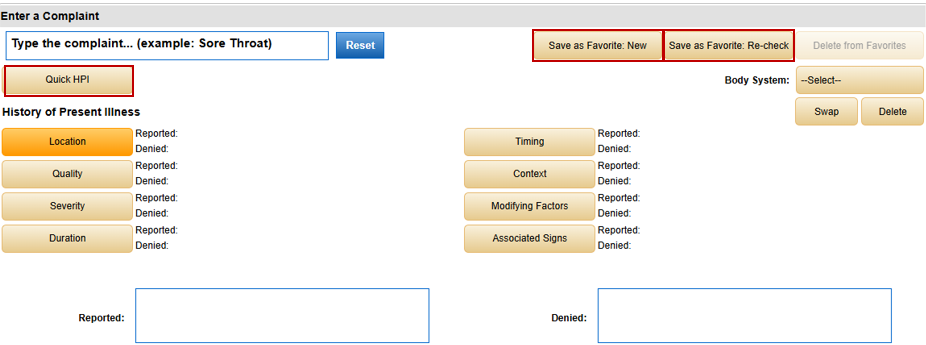
- Alternatively, click Quick HPI to document the HPI.
- Note: Save the complaint and HPI formatting as a favorite for faster documentation in the future.
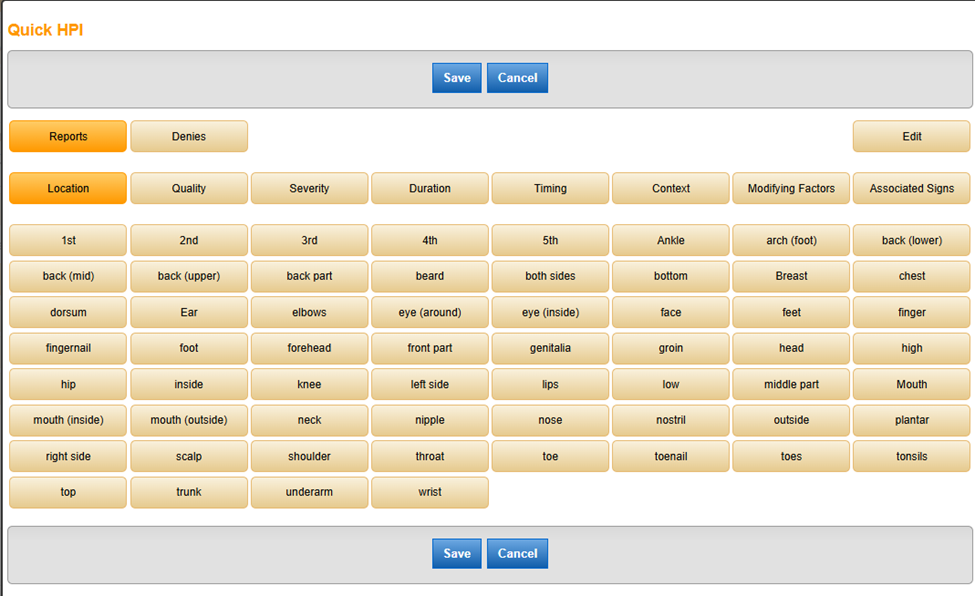
- For E&M coding assistance, use the Chronic Conditions tab. Rather then documenting four HPI elements of a new condition, three to four chronic conditions can be reviewed to reach the extended level of E&M coding.
Custom Forms
Use this option when completing the complaint forms is not sufficiently effective. You can customize the formatting of questions, answers, and encounter output (HPI elements). However, the internal HPI elements cannot be associated and suggested coding is not available. Therefore, this feature is best for low-complexity documentation.
See Also:
Chief Complaint Forms
Last Review Date: 06/17/25



