You can cancel a prescription from within the prescription's transaction history (Rx Hx).
Requirements
- You cannot use CancelRx if the pharmacy does not support this feature.
- You cannot cancel the prescription until it has been verified by the pharmacy. Check the Prescriber Report to see if the Status of the prescription is Verified, which means that the pharmacy has received the prescription.
Pharmacy Role
You must have one of the following pharmacy roles in Administration: User Maintenance:
- Prescriber
- Prescriber with Supervisor (approval needed)
- Prescriber with Supervisor (approval NOT needed)
- Prescribing on Behalf of (Note: User is prescribing on behalf of a prescriber with one of the preceding roles)
Cancel a Prescription
- To open the patient's chart from the Prescriber Report, select the patient's name.
- In the patient chart, select the Medication List tab.
- Scroll to the Medications section.
- To view the transaction history for the prescription you want to cancel, select ACTION and select History.
- Select Rx Hx.
- From the desired prescription transaction, select ACTION and select Cancel Rx.
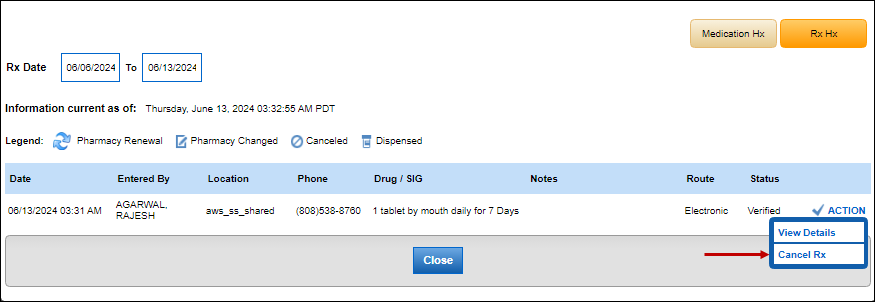
Review the warning that appears at the top of the window that states that you must manually update the medication status from the patient’s Medication List.
- Select Proceed.
A new row is added to the Rx Hx with the drug marked as canceled  , indicating that this prescription was canceled.
, indicating that this prescription was canceled.
- To view the transaction details of the canceled prescription, select ACTION and select View Details.
The canceled prescription appears at the top. The original prescription appears at the bottom. At this point, the pharmacy has not received and accepted the cancellation request. The fields for Response Code, Confirm Date, Confirm Status, and Confirm Notes are all empty.
How long it takes for a pharmacy to accept the cancellation request depends on the pharmacy. You can view the pharmacy's responses and confirmations in the Prescriber Report.
See Also:
Prescriber Report
Prescription Transaction History (Rx Hx)
Last Updated: 04/15/25



