You can auto-apply patient payments for unapplied payments or credits with an outstanding balance.
Navigate to Patient Payments - Unapplied with a Balance or Credits with a Balance
- Hover over Billing and select Payments.
- Select one of the following menu items:
- View Unapplied Patient Payments with a Balance
- View Patient Credits with a Balance
Auto-apply Patient Payments with Outstanding Balances
- Select the check boxes of the payments you want to auto-apply.
- Click Auto Apply.
A window opens, which explains that payments are automatically posted to the oldest balance first and that claims marked for appeal and pending secondary billing are skipped.
- Select the ledger date.
- Click Auto-apply.
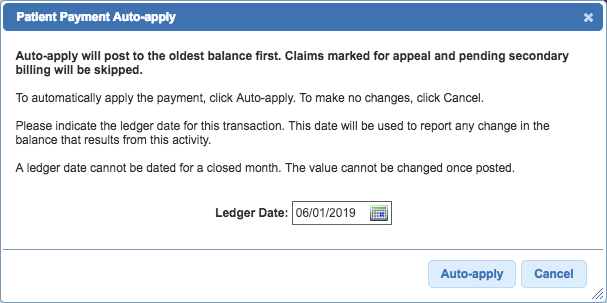
Last Update: 6/30/2025



