Archived pharmacy messages show in Archived Requests and are removed from Pharmacy Messages.
Notes
- If you do not have archived pharmacy messages, the Archived Requests tab does not show.
- You cannot unarchive the message or send the message back to Pharmacy Messages.
- You cannot take action (approve, replace, approve with changes, or deny) on the pharmacy request on the Archived Requests page.
Open Archived Requests
- Select
 on the top toolbar or select Pharmacy Alerts on the bottom toolbar.
on the top toolbar or select Pharmacy Alerts on the bottom toolbar.
- Select the Archived Requests tab.
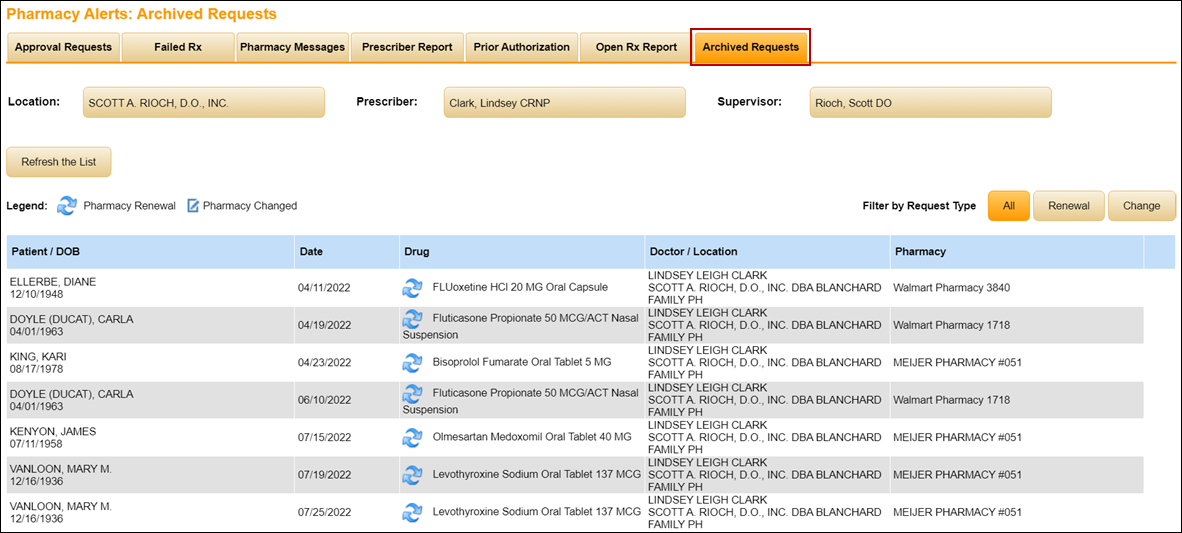
See Also:
Archive Pharmacy Requests
Pharmacy Alerts
Last Review Date: 10/25/25



