Providers with the Pharmacy Role of Prescriber with Supervisor (approval needed) in Administration: User Maintenance require approval of their prescriptions from their supervising provider prior to transmission. Supervising providers can use the Approval Requests page to view and take action on these approval requests.
Open Approval Requests
- Select
 on the top toolbar or select Pharmacy Alerts on the bottom toolbar.
on the top toolbar or select Pharmacy Alerts on the bottom toolbar.
Note: A red indicator

means that the logged-in prescriber has a pending pharmacy item. For more information on the colored indicators, refer to the Colored Indicators section of
Pharmacy Alerts.
- Select the Approval Requests tab.
Actions
Supervising providers can take the following actions on the requesting prescriber's prescription.
- Cancel
- E-prescribe
- Print
- Approve
- Deny
- Delete
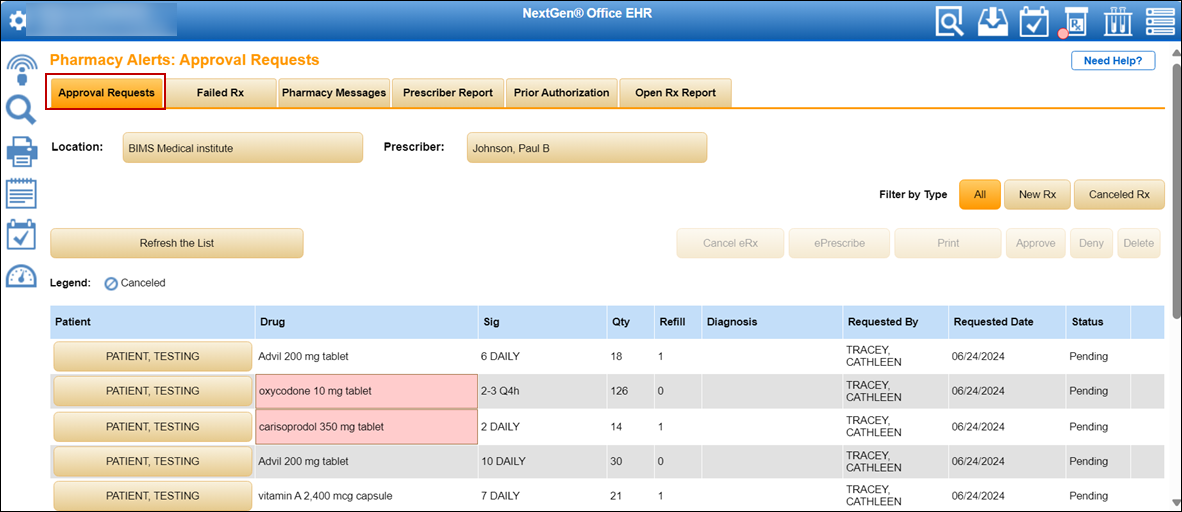
See Also:
Pharmacy Alerts
Last Review Date: 11/22/25



