This article describes how users can create panels for the practice's most commonly used medications. By creating these panels, the provider is able to move faster through the prescribing and medication history portions of an encounter. The Medications setup provides the ability to view and/or edit the practice default settings and the provider custom settings.
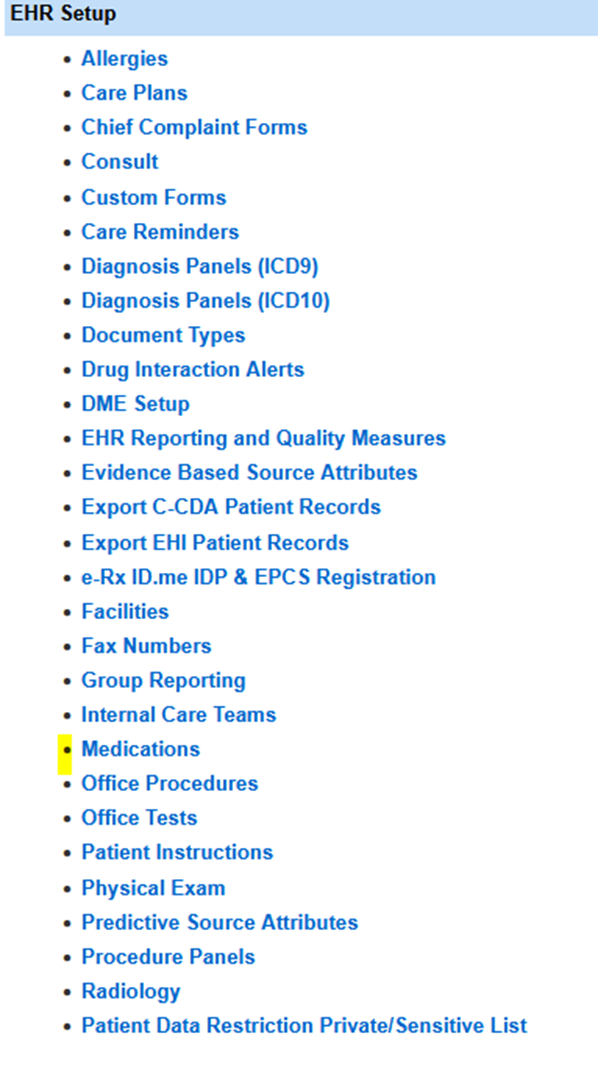
- From the menu bar, click Admin and then click Medications.
Practice Default Settings
- For new practices, upon navigation to the Medications setup screen, all medication panels are empty.
- Use the "+" and "-" icons to expand or minimize sections, respectively.
- Click New Medication Panel.
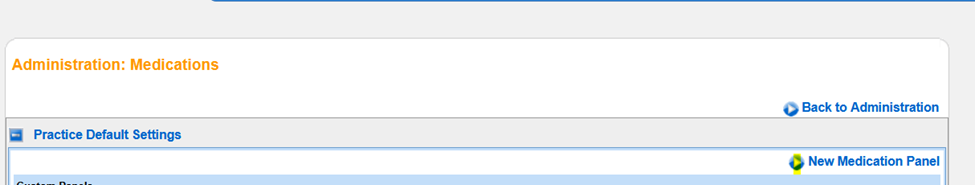
- Select from the default list of panel names supplied by NextGen Office, or manually enter a panel name.
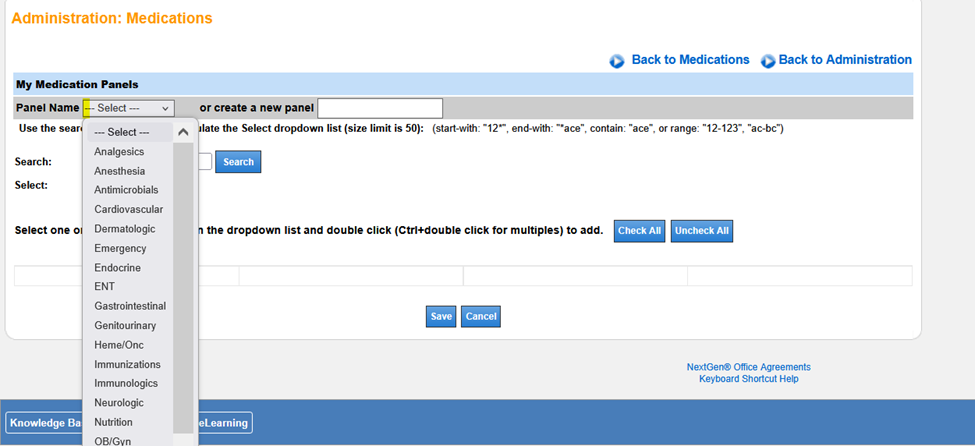
- Search for the medication(s) and double-click the medication(s) to add.
- Deselect the checkboxes to any medication before clicking Save to remove that medication.
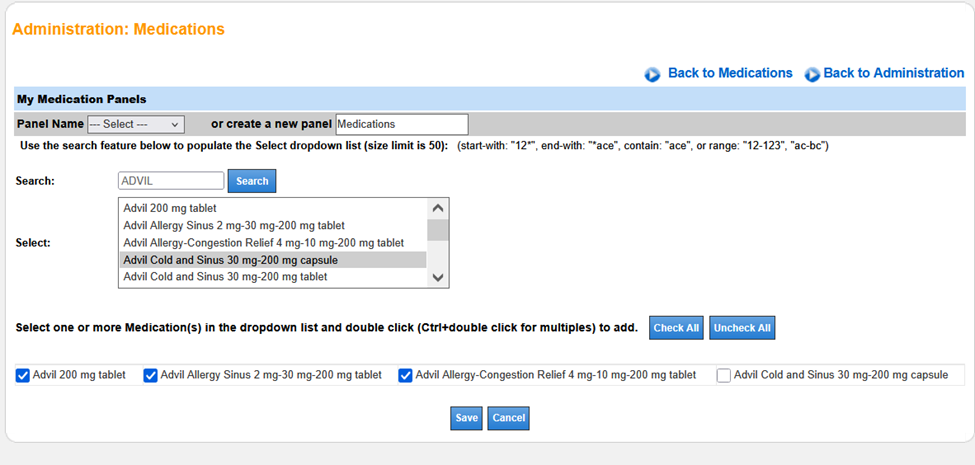
- Click the panel name to expand and view medications.
- Options are available to edit or delete the panel.
Provider Custom Settings
The Provider Custom Settings is the customized set of medication panels for a specific provider. Providers may have their own tailored set of panels. When adding medications to a patient chart, these custom-defined medication panels are displayed instead of the practice default.
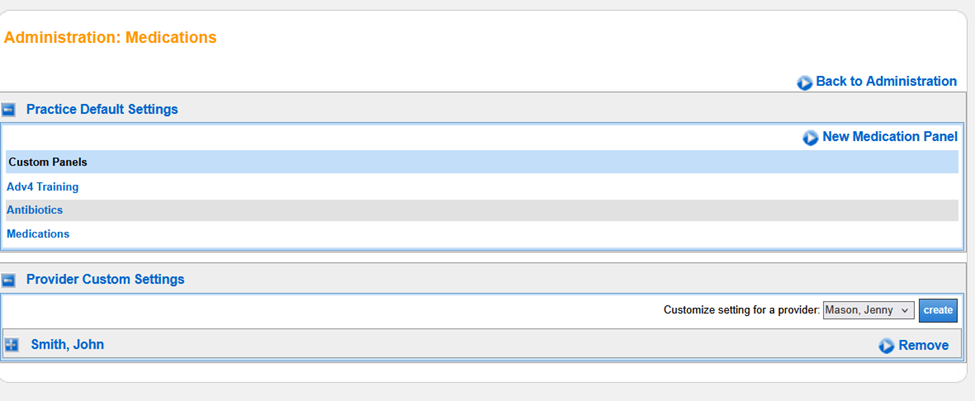
- Select a provider from the drop-down menu and then click Create.
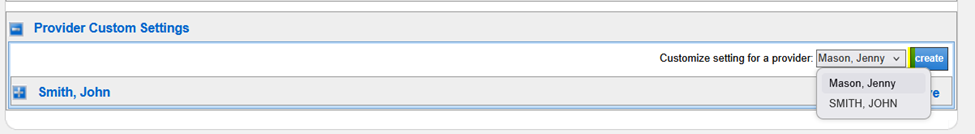
- The panel(s) created in the Practice Default Settings section are copied when a new Provider Custom Settings panel is created.
- The Provider Custom Settings panels are not linked, so a change made to one is not reflected in the others.
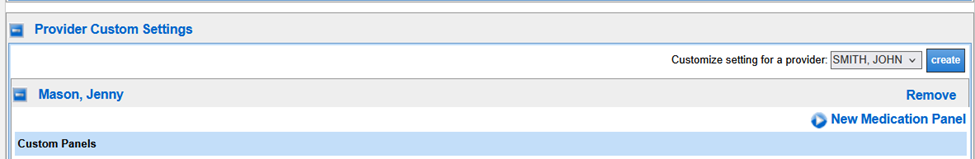
- Click on the panel name to expand and view medications.
- To remove the entire provider panel, click Remove.
- To edit the panel, click Edit.
- To remove the panel from the EHR, click Archive.
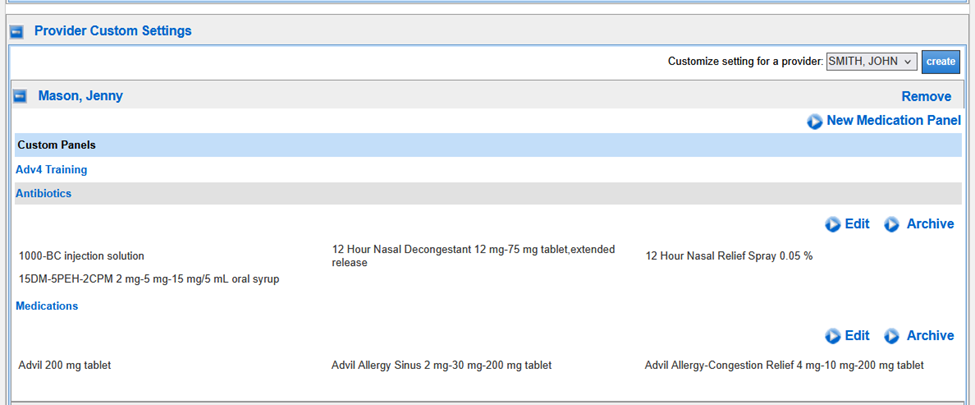
- For archived panels, a Restore option is available to reactivate the panel.
Last Review Date: 08/14/25



