Facility setup is required for users to create a successful consult or radiology order. This article explains how to add facilities for a consult order and a radiology order. A provider may be associated to each consult or radiology facility that is added.
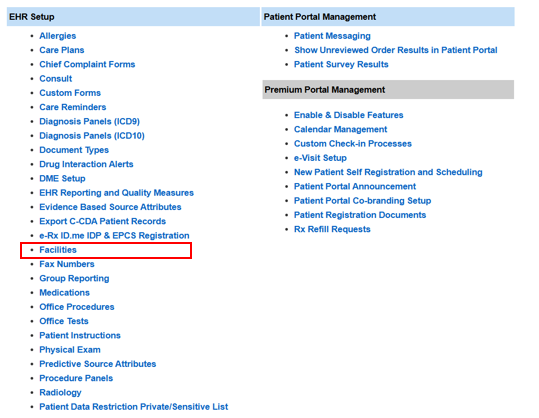
- From the menu bar, click Admin and then click Facilities.
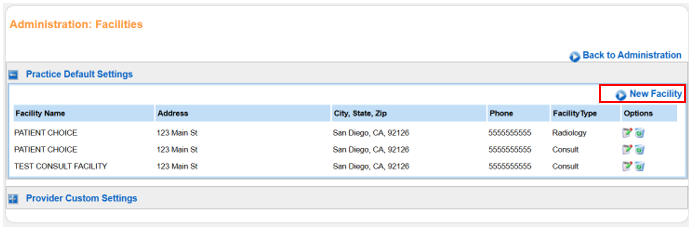
- Click New Facility.
- Note: Facilities can be created at the practice level or for a specific provider by setting up the Provider Custom Settings.
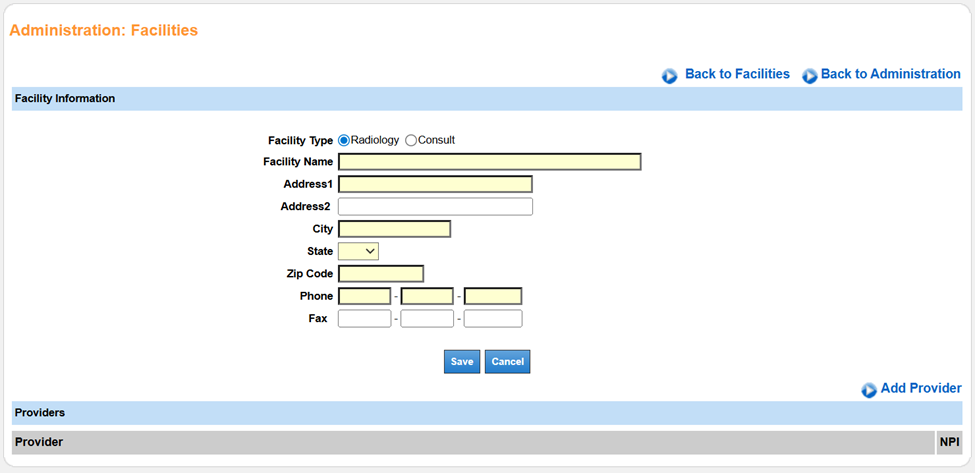
- Select Radiology or Consult
- Enter in the mandatory information (highlighted in yellow).
- Add a provider (optional).
- Click Save.
Last Review Date: 08/22/25



