You can add health concerns and goals to a patient's care plan from the Longitudinal Care Plan page.
To navigate to Longitudinal Care Plan
- From an encounter, click P on the SOAP menu and click Care Plan.
- Click the Longitudinal tab.
Add a Health Concern
- Click Add Concern.
- Select the Category.
- Select the Concern.
- Select the Status (default is Active).
- Select the Onset Date.
- Type a comment (optional).
- Click Save.
Add a Goal and Outcome to a Health Concern
- Click ACTION and select Add Goal/Outcome.
- Type the Title.
- Select the Status.
- If you select Achieved or Not Achieved, you must select the Status under Outcome.
- After you are done with your selections, click Save.
Add an Intervention to a Goal
- From the Goal, click ACTION and select Add Intervention.
- Type the Title.
- Select the Status.
- After you are done with your selections, click Save.
Data Is Imported from Last Signed Encounter
- Health concern data is automatically imported from the last signed encounter (most recent date of service) into the new encounter.
- If you have another encounter open that has not been signed, data from the most recently signed encounter will be imported into the new encounter.
- You can edit the imported information without impacting the data in the past encounter - TO - Select Action to edit the imported information without impacting the data in the past encounter.
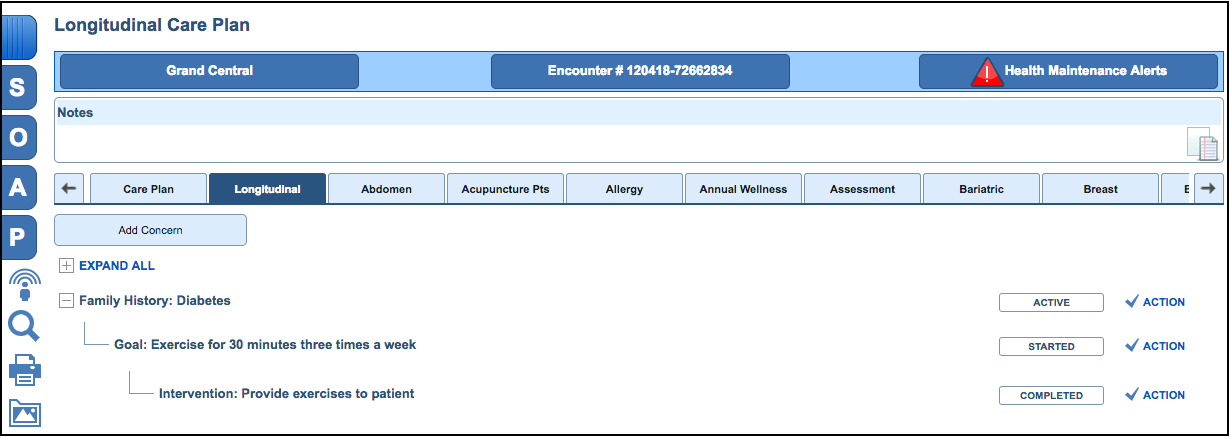
See Also:
Last Review Date: 11/22/25



